Preface The interactions on Twynes Chat(app and site pages) are usually standard and self-explanatory. This help page covers only those topics that need additional callouts.
Shortcut Tips ADD STATIC EMOJI WHILE TYPING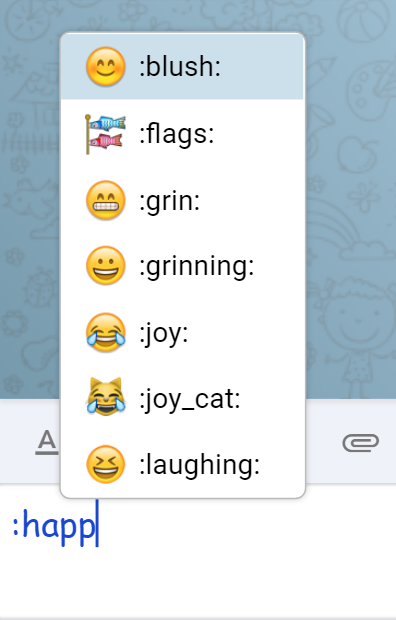
Launching Emoji window offers more choices on emoji but above shortcut is more snappy if you alreday have word(s) for the emojis you want.
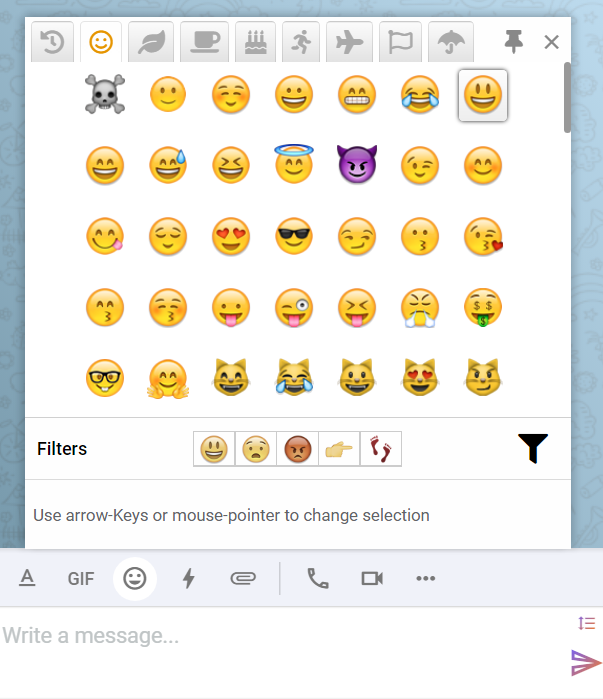 ADD SMALL GIFS WHILE TYPING
ADD SMALL GIFS WHILE TYPING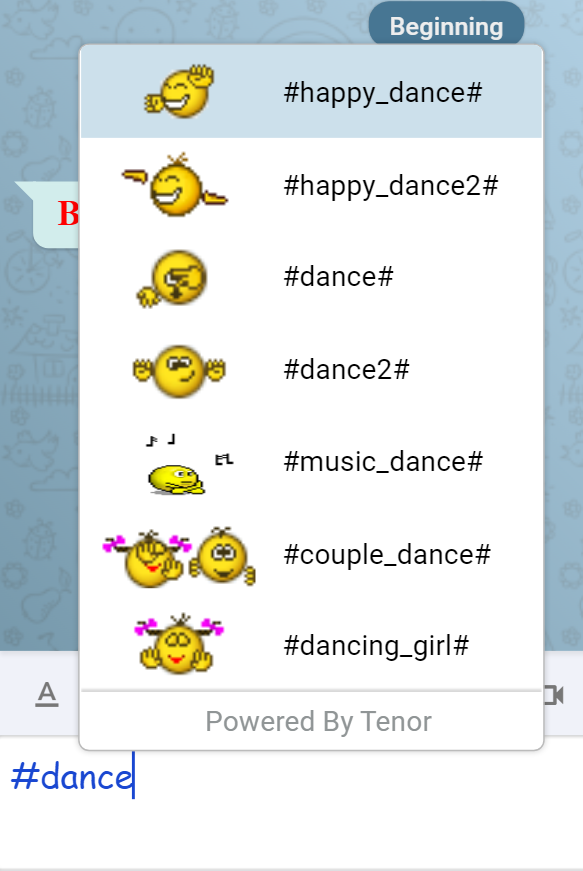
Launch GIF window if you want a broader list of GIFs to choose from.
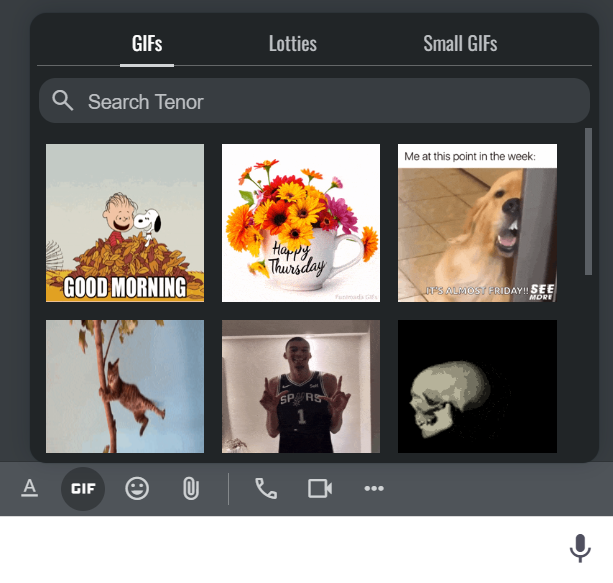 MENTION SOMEONE WHILE TYPING
MENTION SOMEONE WHILE TYPING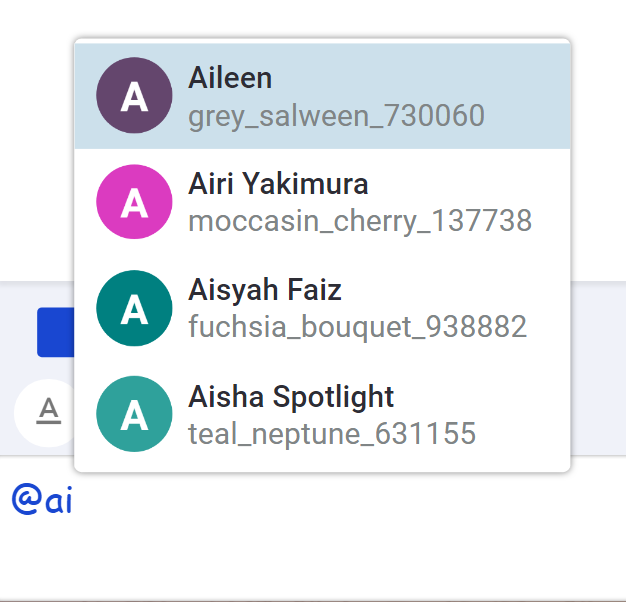 MINIMIZING & RESTORING OPEN WINDOWS Note: For wide device screens only. Applicable only to the 'Draggable' layout theme.
MINIMIZING & RESTORING OPEN WINDOWS Note: For wide device screens only. Applicable only to the 'Draggable' layout theme.
On an audio or video call, if you have muted the app's microphone, then you can press the spacebar to talk. While the spacebar is pressed the app's microphone is automatically unmuted and on release it mutes itself back again. This feature can be handy when you are likely to be silent often and have to talk only at times.
- While typing press : and start typing letters to see a list of matching emojis.
Example :happy - Scroll up/down using arrows to make a selection and hit 'enter' to embed your selection in the chat input.
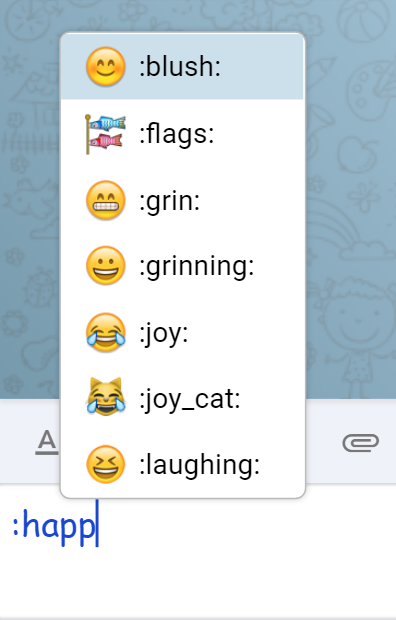
Launching Emoji window offers more choices on emoji but above shortcut is more snappy if you alreday have word(s) for the emojis you want.
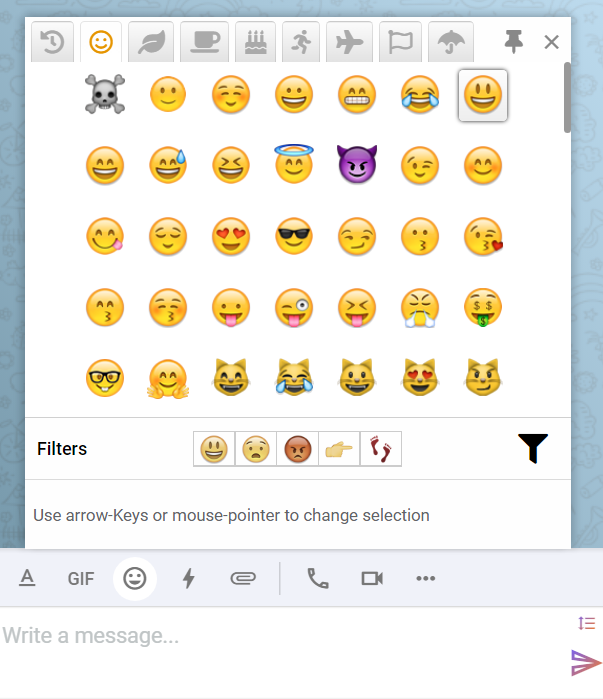 ADD SMALL GIFS WHILE TYPING
ADD SMALL GIFS WHILE TYPING- While typing press # and start typing letters to see a list of matching GIFs.
Example #laugh - Scroll up/down using arrows to make a selection and hit 'enter' to embed your selection in the chat input.
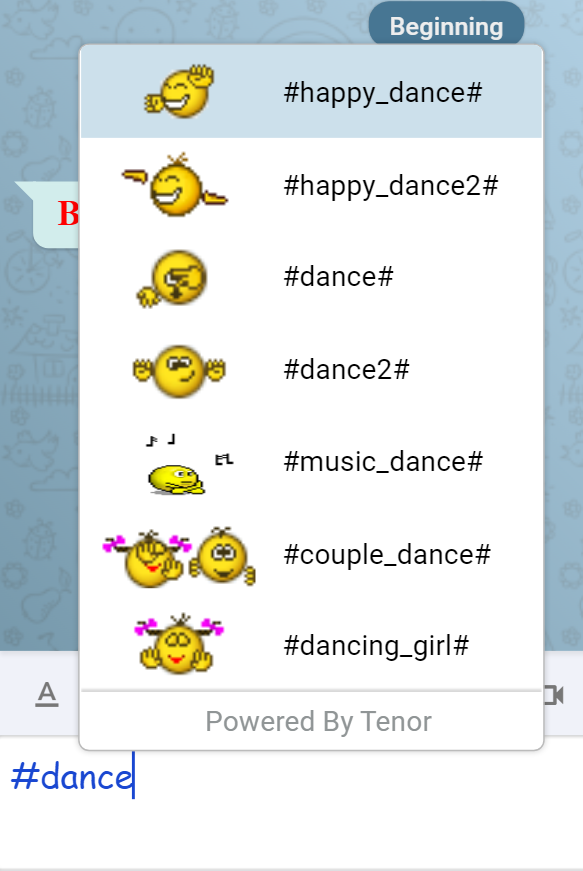
Launch GIF window if you want a broader list of GIFs to choose from.
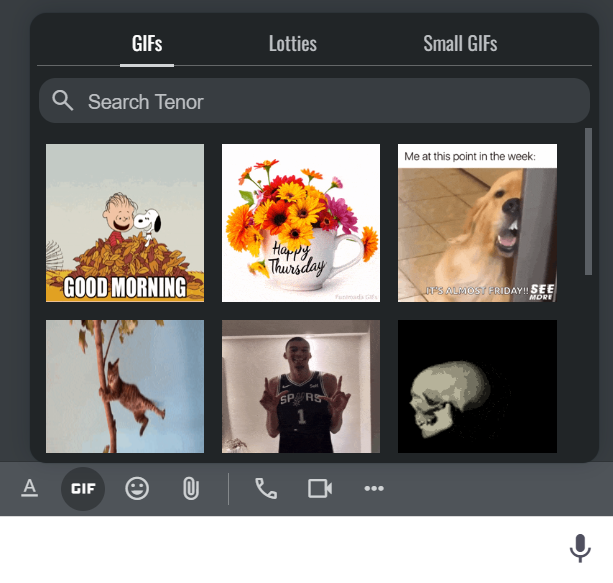 MENTION SOMEONE WHILE TYPING
MENTION SOMEONE WHILE TYPING- While typing press @ and start typing letters of their name to see a list of matching users to mention.
Example @john - Scroll up/down using arrows to make a selection and hit 'enter' to embed your selection in the chat input.
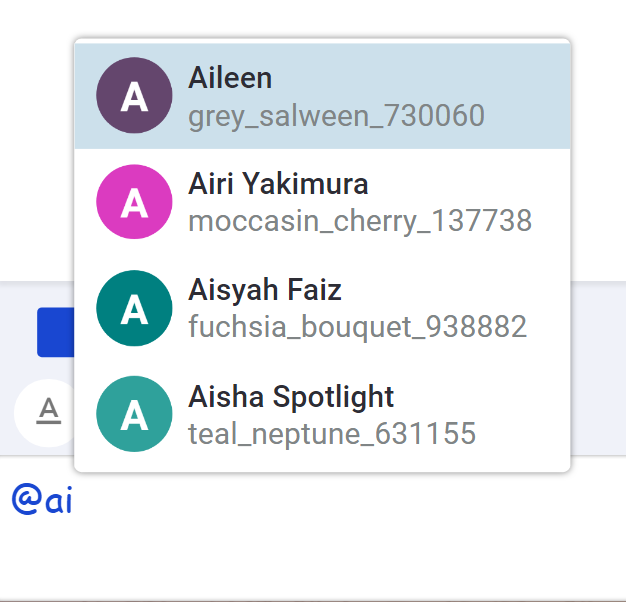 MINIMIZING & RESTORING OPEN WINDOWS Note: For wide device screens only. Applicable only to the 'Draggable' layout theme.
MINIMIZING & RESTORING OPEN WINDOWS Note: For wide device screens only. Applicable only to the 'Draggable' layout theme.- Pressing 'Esc' button minimizes all open private-message, group and room chat windows. This step also closes any open dialogs.
- Pressing 'Esc' again restores them all back.
- All resizable windows can be maximized with double click on the header(top of the window).
- Likewise a double click on the maximized window restores a maximized window to its previous size.
- While using keystrokes instead of mouse clicks, use press Ctrl+M to maximize or restore resizable windows.
On an audio or video call, if you have muted the app's microphone, then you can press the spacebar to talk. While the spacebar is pressed the app's microphone is automatically unmuted and on release it mutes itself back again. This feature can be handy when you are likely to be silent often and have to talk only at times.
Window movements Note: For wide device screens only. Applicable only to the 'Draggable' layout theme. DRAG WINDOWS The draggable windows (e.g. chat windows in private/group/rooms) show a drag handle. Place the mouse and drag them around. In general you can drag them from any available space on the header. RESIZE WINDOWS Certain windows (e.g. chat windows in private/group/rooms) are resizable. Place the mouse around the edges and resize them as needed.
Settings Explore and tune the settings available to each user. The Settings dialog offers settings under following catgories: PRIVACY Controls your privacy settings like read receipts, message history etc. CHAT Controls your app/site settings related to sound, font, language, layout etc. ACCOUNT Lets you manage your user account, its password, and other properties tied to it.
Badges © Twynes Labs Pvt Ltd
Note: Badge designs below are copyright of Twynes. The algorithms and approaches used in awarding or discrediting badges are also copyright of Twynes. Structure of a badge
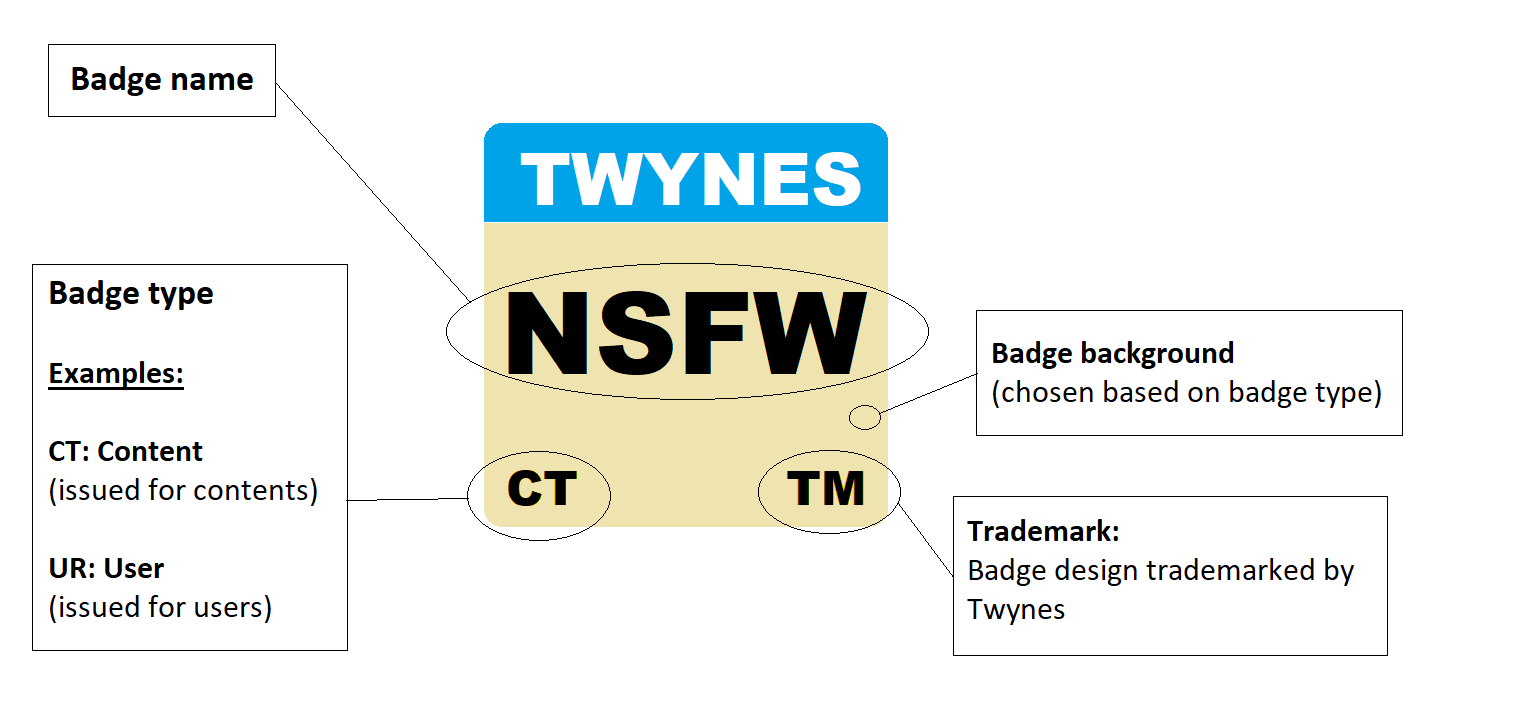 CONTENT BADGES
CONTENT BADGES
USER BADGES
--DECLARED--
Badges awarded based on the information declared by users themselves. Not verified.
--VOTED--
Badges awarded based on the votes by other users.
They voting is expected to be based on perceptions formed by voters through their interactions with the users.
Note: Mininimum 10 votes are needed to get below badges. You can however accumulate upto 100 votes.
Note: Badge designs below are copyright of Twynes. The algorithms and approaches used in awarding or discrediting badges are also copyright of Twynes. Structure of a badge
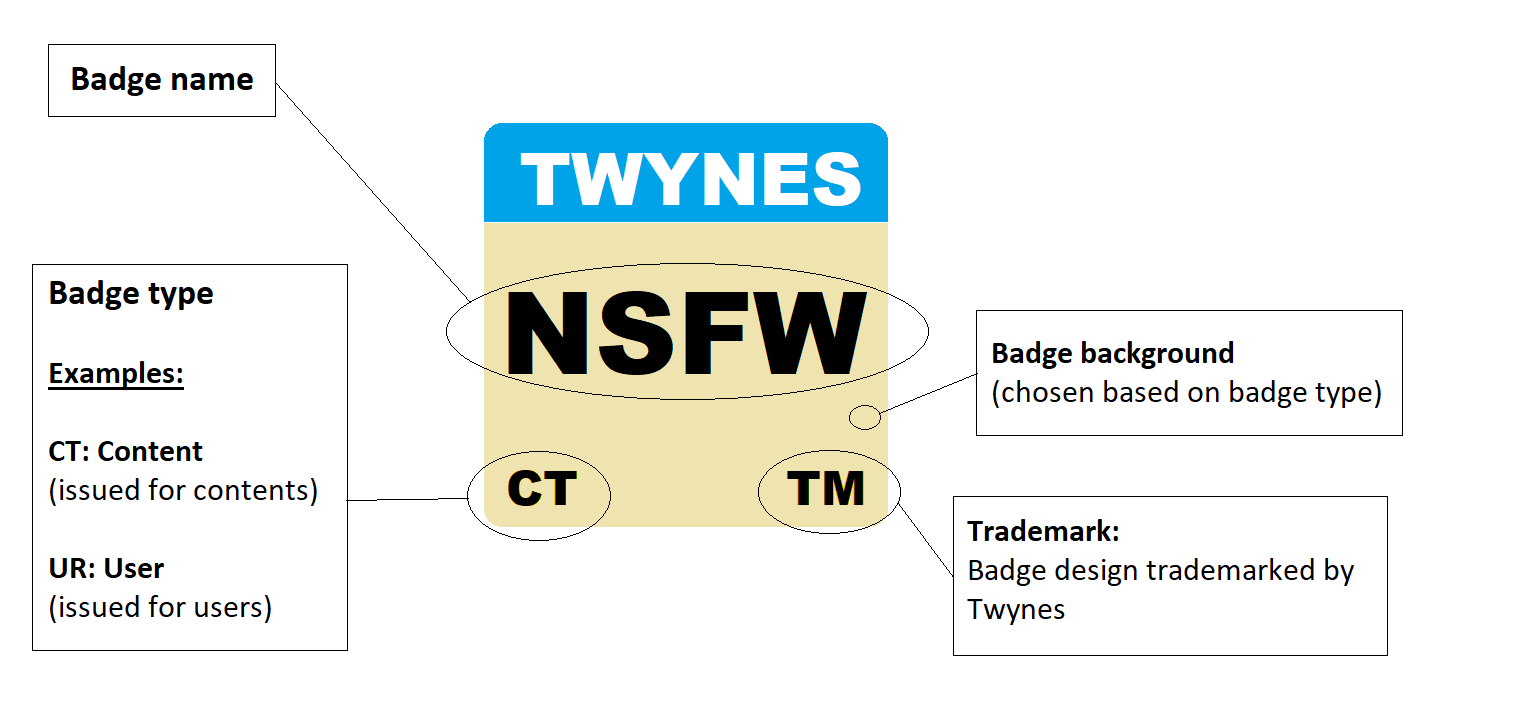 CONTENT BADGES
CONTENT BADGES| Badge image | Badge name | About badge |
|---|---|---|
 | NSFW | Not safe for work. The content may be explicit or inappropriate. Examples include nudity, partial nudity, violence or other potentially offensive content. Viewer's discretion and private viewing is advised. For minors adult supervision is advised. |
USER BADGES
--DECLARED--
Badges awarded based on the information declared by users themselves. Not verified.
| Badge image | Badge name | About badge |
|---|---|---|
 | 18+ (self declared age group) | They have declared themselves to be an 18+ adult. |
 -OR-  | MINOR (self declared age group) | They have declared themselves to be a minor (under 18 years of age). Should act as an aid in moderating your behavior when dealing with a minor, while also honoring our 'Terms of use'. |
 | Unknown Age Group | They have not declared their age or age group. Moderating your behavior when dealing with them is advised. |
 | He/Him (self declared gender pronoun) | They identify themselves as "He/Him". |
 | She/Her (self declared gender pronoun) | They identify themselves as "She/Her". |
 | They/Them (self declared gender pronoun) | They identify themselves as "They/Them". |
 | Unknown Gender Pronoun | They have not declared their gender pronoun. |
--VOTED--
Badges awarded based on the votes by other users.
They voting is expected to be based on perceptions formed by voters through their interactions with the users.
Note: Mininimum 10 votes are needed to get below badges. You can however accumulate upto 100 votes.
| Badge image | Badge name | About badge |
|---|---|---|
 | CGC (Voted conduct) | Credit of good conduct. Indicates your conduct has been good as voted by others. This badge opens up some features for users which are not available otherwise. Can CGC credits be lost? Some moderation actions that lead to you being banned or restricted in some manners, may reduce your CGC credits by half. With your loss of CGC credits the CGC credits of those who awarded you a CGC credit in past, may also reduce by 25%. Note: Requires the voter to have a CGC badge to be able to vote on this badge. |
 | 18+ (Voted age group) | They have been voted to be an 18+ adult. Note: Requires the voter to have a CGC badge to be able to vote on this badge. |
 | MINOR (Voted age group) | They have been voted to be a MINOR. Should act as an aid in moderating your behavior when dealing with a minor, while also honoring our 'Terms of use'. Note: Requires the voter to have a CGC badge to be able to vote on this badge. |
 | He/Him (Voted gender pronoun) | Their gender pronoun as perceived by others is "He/Him". Note: Requires the voter to have a CGC badge to be able to vote on this badge. |
 | She/Her (Voted gender pronoun) | Their gender pronoun as perceived by others is "She/Her". Note: Requires the voter to have a CGC badge to be able to vote on this badge. |
 | They/Them (Voted gender pronoun) | Their gender pronoun as perceived by others is "They/Them". Note: Requires the voter to have a CGC badge to be able to vote on this badge. |
| Several community badges | Community badges | There are many community badges which can be explored in the app while voting on badges for users. Note: Available for everyone to vote. |
How long are messages and files kept? Note: The retention periods mentioned below are not fixed and are subject to changes over time. In that sense the retention periods here may be representative and not up to date. The chat settings of the user apply as well and can change the retention periods.
Guest users have much smaller retention periods: usually less than a month after being inactive. Private and Group messages The messages in 1:1 private chats and groups are kept up to 2 years. Posts in Vibes The posts in Vibes are kept for 4 years. Room messages The messages in rooms disappear anytime. Only last few messages of the rooms are kept.
Guest users have much smaller retention periods: usually less than a month after being inactive. Private and Group messages The messages in 1:1 private chats and groups are kept up to 2 years. Posts in Vibes The posts in Vibes are kept for 4 years. Room messages The messages in rooms disappear anytime. Only last few messages of the rooms are kept.
Credits 

- Animations by Animated Noto Emoji
We use certain unadapted animations from 'Animated Noto Emoji'. Details follow:
* Site: Animated Emoji
* License: CC Attribution 4.0 International (License) - Media Tones by notificationsounds.com
We use a select few media tones from notificationsounds.com. Details follow:
* Site: notificationsounds.com
* License: CC Attribution 4.0 International (License) - jquery-textcomplete
We use an adapted version of 'jquery-textcomplete' npm package. Details follow:
* Author: Yuku Takahashi
* Git Repo
* License: MIT (License)